Now you can add Slideshare.net slideshows to your WordPress-MU blogs.
Download
Get the slideshre-mu plugin here (just change the .txt extension to .php).
Install
Drop the slideshare-mu.php file into your wp-content/plugin and activate it. If you are running WordPress MU just drop it in the wp-content/plugins-mu directory.
Usage
The usage is the same as it is for wp.com users:
Slideshows and PowerPoint presentations from Slideshare.net can be embedded into your blog posts and pages via a Slideshare shortcode. Shortcodes can be found by going to any slideshow on the Slideshare site and copying the following embed code:
The code can then be pasted into any blog post or page to make the slideshow show up.
By rob
Original author Koen Verhaeghe.
Please let me know if have any problems 🙂
Did you find this post interesting? Please subscribe to my feed.
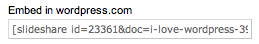
Comments 9