I have been using Amazon web services for some time now. I have started with Amazon Simple Storage (S3) for off-loading WPMU theme files and later on started using it for daily backup of all my web sites and blogs. The backup is actually a small script that zips all my files and send them to Amazon S3 storage using the great Amazon S3 PHP class by Donovan Schonknecht. More recently I have tested Amazon Relational Database Service and managed to install WordPress and WordPress MU on it.
A problem I have encountered from day one when using Amazon S3 was the lack of a simple way to manage files and directories (called buckets on S3). To the rescue came S3Fox Organizer which is “A Front-end tool for Amazon S3 with a nifty GUI Interface” built as a FireFox Addon. S3Fox is really great. It allows you to do all your basic tasks on S3: upload, download, sync, create buckets, manage permissions, create time limited URLs and all for free! However, if you are a heavy user and need some more advanced features, sooner or later you will start looking for a different solution.
While searching for new options I found S3 Explorer by CloudBerry Lab which is a Windows desktop client for Amazon S3. The S3 Explorer Freeware version offers a large set of nice options such as:
- copy and move objects in your account (no S3 fees in the same zone)
- copy objects between your S3 accounts (no S3 fees within the same zone)
- generate web URLs using CNAME records (i.e. pictures.mydomain.com)
- generate web URLs that expires in a specific time
- sync folders between different locations (local machine and S3)
- setting for Cloudfront Streaming so you can stream your media directly from S3
- master password for the software
- control of permissions inheritance
- create and manage policies
Â
Additional features in the pro version:
- versioning (Amazon just announced that versioning is supported in all zones)
- ftp support (needs direct transfers from ftp to S3)
- schedule updating the ACLs
- compress files before upload (GZIP) to reduce storage and transfer expenses.
- encrypt files before upload
- overcome S3’s 5GB file size limit by splitting large files (‘chunking’).
With a rich set of features the overall experience of S3 Explorer is very good. I would be happy to see just a few things:
- portable version
- resume failed uploads (not supported by Amazon S3)
- copy files directly from ftp to S3 (not using the local computer).
- while the pricing of the pro version is reasonable I would prefer a different licensing scheme. The registration fee of 39.99$ is for one installation with one year of support. A better scheme would be a longer term for free updates and the option to install the program on at least two machines (desktop and laptop)
Another interesting program from CloudBerry lab that I want to test is CloudBerry Online Backup to Amazon S3. For a long time I have been using Handy Backup but it lacks backups to the cloud. Stay tuned.
Did you find this post interesting? Please subscribe to my feed.
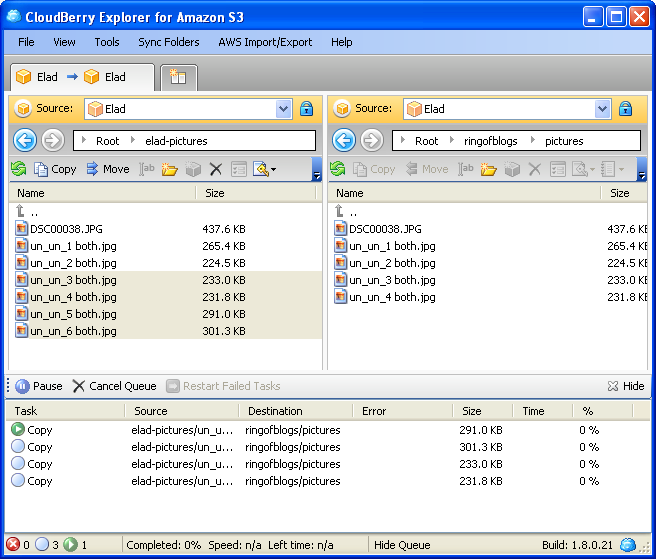
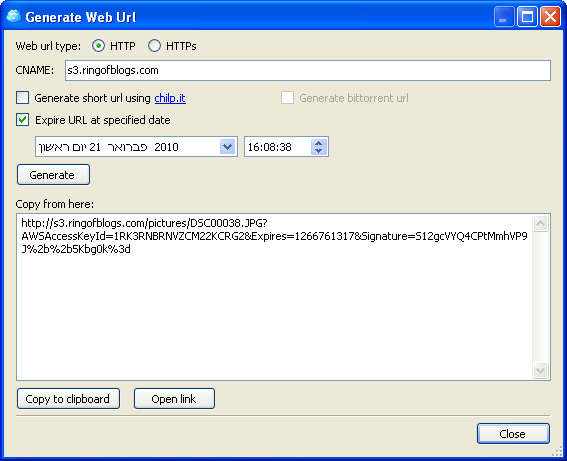
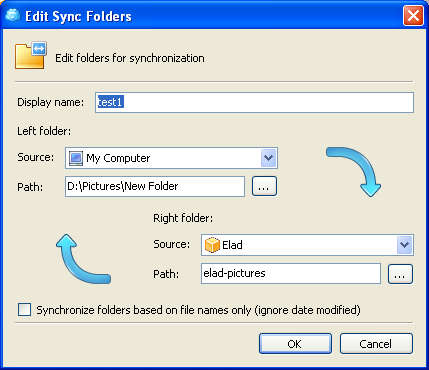
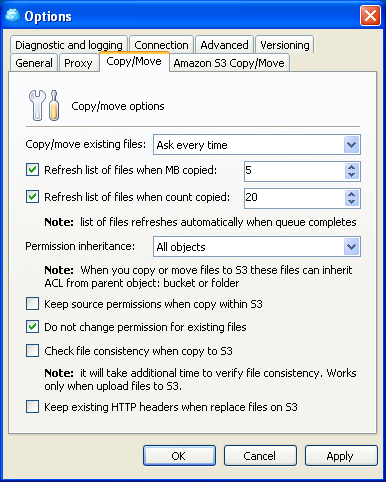
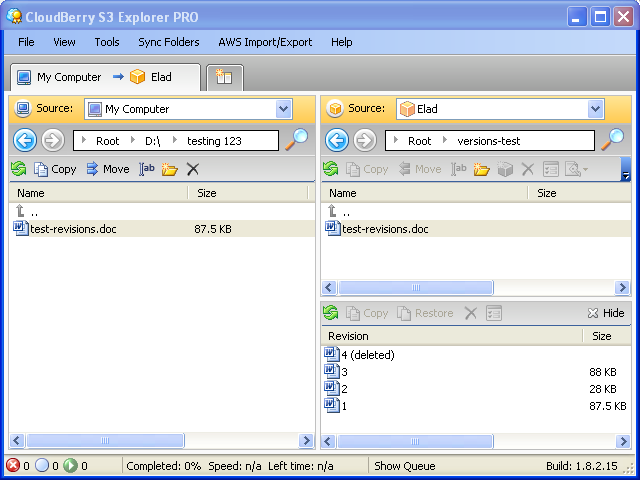
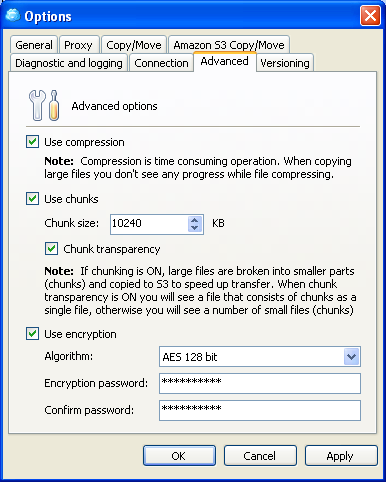
Trackbacks & Pingbacks 1
[…] topic.Powered by WP Greet Box WordPress PluginIt took me a while but following my review of the S3 Explorer I finally got to check out the CloudBerry Online Backup software by CloudBerry Labs. As already […]
Post a Comment