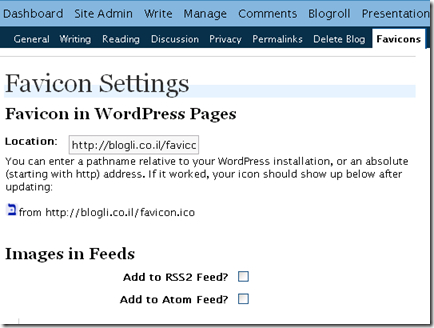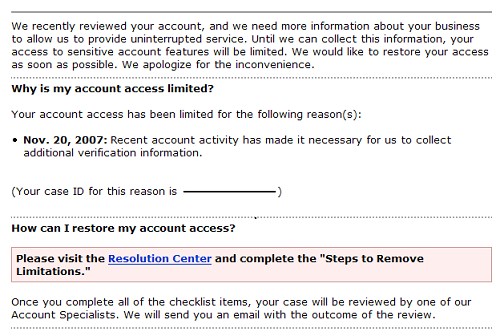For a long time I wanted to be able to insert 5min.com videos on WordPress-Mu. Since their embedding code is not allowed on WPMU based system I have written a small plugin that will allow it. It will work on regular WP blogs as well. The plugin is still in testing but I will post it here soon. Here is a demo video using the plugin: How to Hack iPhone 1.1.2 and 1.1.3 with ZiPhone. Just check out this great player they have!
WordPress Mu 1.3.3 is out. Donncha announced:
I just released WordPress MU 1.3.3 and it’s now available for download. This is a critical security release based on WordPress 2.3.3 and everyone is encouraged to upgrade.
Here is the forum announcement. I also listed the 3 security fixes that were the reason for 1.3.2. If you haven’t upgraded yet, please do.
Please upgrade!
It took about 24 hours from the release of WPMU 1.3.2 RC until the formal version was released. Donncha announced:
WordPress MU 1.3.2 was tagged earlier today. This is a major security update that brings together the fixes in WordPress 2.3.2 and a number of critical WordPress MU specific security problems.
Details of the fixes will be posted to the WordPress MU forum next week to give administrators time to upgrade. This release should be seen as an urgent upgrade.
Thanks to Alex Concha for his help with this release.
You can find the download files here.
Donncha announced today that WPMU 1.3.2 RC (release candidate) is out:
Some highlights:
1. “Whitelisted options” means some of your plugins may break. Se here for more..
2. Signup control is fixed if you limit signups to blogs only.
3. Uploads via xmlrpc can now be checked via the wp_upload_bits filter.
4. Synced with WP 2.3.2 and lots of minor bug fixes.
Download it here.
Using the WP-Super Cache plugin with WordPress-MU is very simple.
WP Super Cache is a static caching plugin for WordPress. It generates html files that are served directly by Apache without processing comparatively heavy PHP scripts. By using this plugin you will speed up your WordPress blog significantly.
Instructions on how to install the plugin can be found in the readme file that comes with the plugin. As noted in the file, installing the plugin for WordPress-Mu differs just a bit from the regular WordPress install:
If you are using WordPress MU you will need to install this in ‘wp-content/mu-plugins/wp-super-cache/’ and the file wp-cache.php must be copied into the mu-plugins directory.
But there is a small problem with the plugin that I find very annoying. Although the cache is cleared with every post update and every theme change, when a user updates his blog’s widget settings the cache is not cleared and the user will not have a clue what is going on. This will result in a flood of support tickets.
I have been trying to solve this issue without changing any core files but came short. Finally I edited the wp-admin/widgets.php file and added just after line 266 the following code:
// Added to clear WP-Super Cache after the widgets are updated.
// Code by Elad Salomons http://www.ringofblogs.com
if(function_exists('wp_cache_no_postid')) {
wp_cache_no_postid(0);
}
If someone finds a way to use a plugin for this please let me know. By the way, this should work just the same for the regular WordPress.
This plugin was updated to work with version 2.6 – see here.
In a new forum thread this week a WordPress MU user asked an old question: how to set the default timezone offset for new blogs? The solution proposed was to edit the wp-admin/includes/schema.php file (line 275). This of course should work but it involves in changing wpmu core files, an option I think is not the best one.
The option I propose is to set the default timezone offset option, and other options as well, using a plugin. This is really simple by using the wpmu_new_blog hook. The entire thing is less than 10 lines of code:
<?php
function new_blogs_setting( $blog_id ) {
//set your options here:
update_option('gmt_offset', 2);
// stop editing here
return;
}
add_action('wpmu_new_blog', 'new_blogs_setting');
?>
The plugin can be downloaded from here (wpmu_new_blog.zip) and needs to be droped in the mu-plugins directory. One can add any other default option settings. In the case were a change of an option for existing blogs is required, the script to set global options for all WPMU blogs may be used.
TNX, the text links ads service, is having problems with their PayPal account. TNX uses its PayPal account to receive funds from advertisers and pay webmasters for publishing ads on their web sites.
The issues with PayPal was published on the company forum:
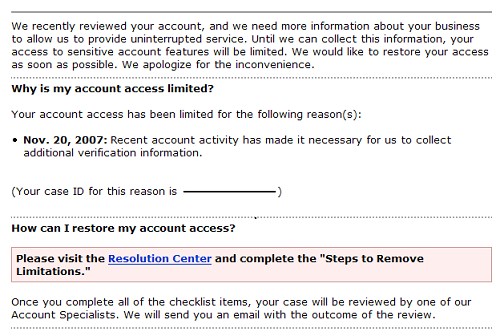
As for now, payments are sent to publishers using on of the founders PayPal accounts.
After a little testing it seems that the Favicon Manager WordPress Plugin from Digital Ramble works just fine with WordPress-MU.
You are probably familiar with the default favicon that comes with WordPress-MU –  . This plugin allows each user to set his own favicon via the Options page.
. This plugin allows each user to set his own favicon via the Options page.