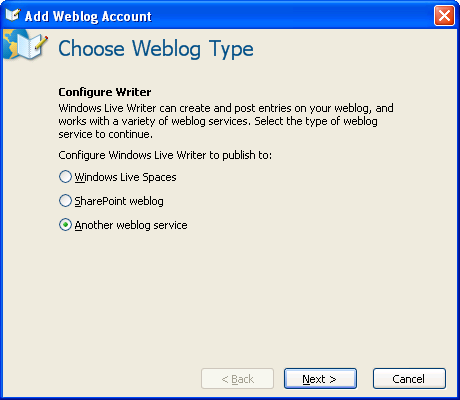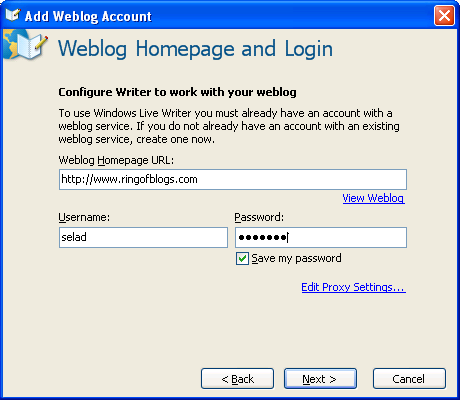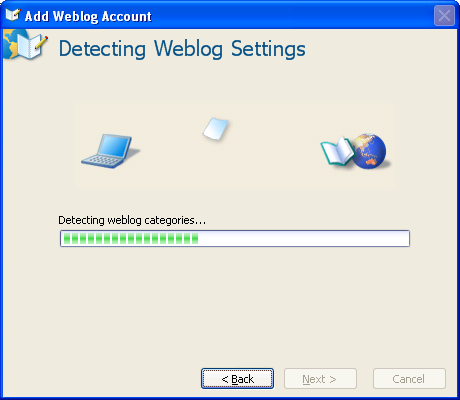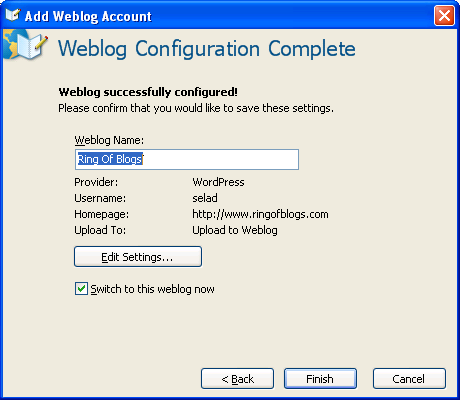As announced, Google started to roll out the new simplified ads management for Google Adsense. This feature will save the settings of your ad units within your AdSense account. That means, each time you want to change the colors, channels, or even the corner styles for your ad units, you can make the changes directly in your account rather than generating and pasting new code.
There is also an importer that you can paste in any older AdSense for Content code and convert it to the new AdSense unit code. You will then be able to manage your settings from the Manage Ads page directly.
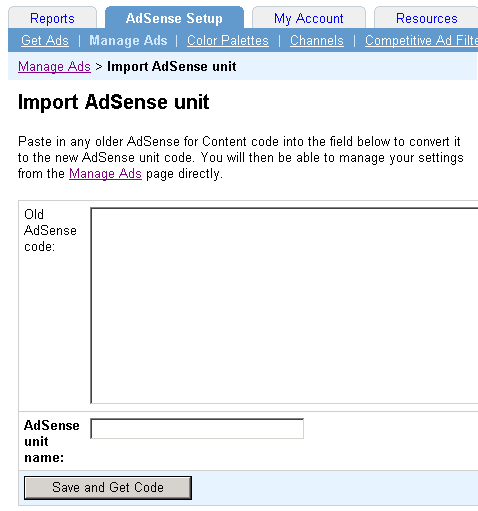
I have been testing the new WLW (Windows Live Writer) for a few weeks now both in English and Hebrew. I must say that I’m very pleased and find the software very easy to use.
Once you download it and install you will be asked to set up the connection to your blog:
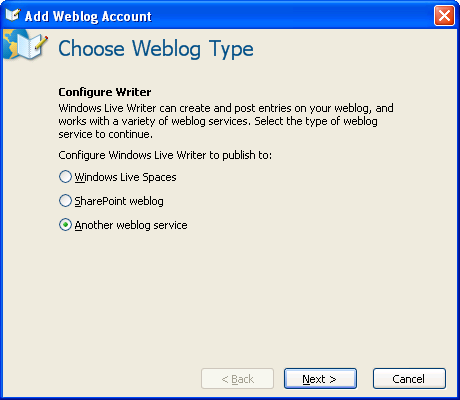
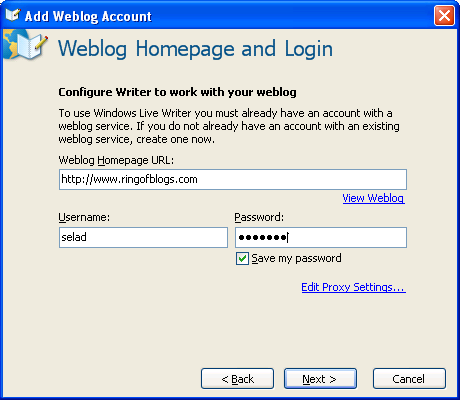
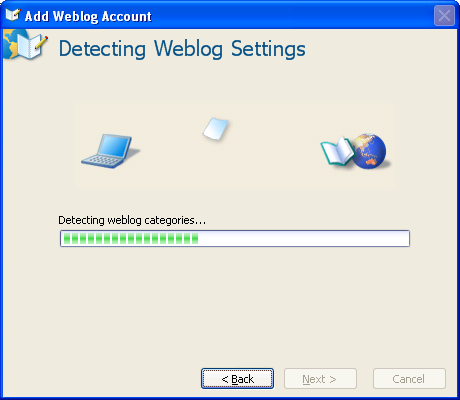
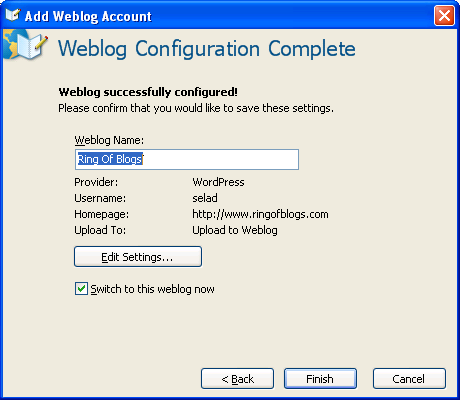
That’s it!
Donncha posted that the new 1.3 version of WordPress-MU is out.
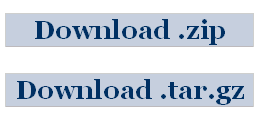
There is also a thread on the support forum:
This is a sync of WordPress 2.3.1 which includes native tagging support as well as many bug and security fixes.
WordPress MU specific features include:
1. Better admin controls for the signup page. It can be disabled in various way.
2. Upload space functions have been fixed.
3. The signup form is now hidden from search engines which will help avoid certain types of spamming.
4. Profile page now allows you to select your primary blog.
5. Database tables are now UTF-8 from the start.
6. If you’re using virtual hosts, the main blog doesn’t live at /blog/ any more.
7. The WordPress importer now assigns posts to other users on a blog.
8. A taxonomy sync script is included in mu-plugins but commented out. It hasn’t been tested much but if your site has many hundreds of blogs it might be worth spending some time on a test server. Replicate normal traffic patterns and see if the server can cope with the upgrade process. If not, then look at the sync script, uncomment it and iterate over all your blogs with a script.
Developers – get_blog_option() will never return the string “falsevalue” again. That bug has been squished and it now returns the boolean value false.
Many many thanks Donncha 🙂
The GRavatar plugin works out of the mu-plugins directory and allows each blog user to enable it on his\her blog via the backend (under the presentation menu) we don’t want to force things on our users, do we?

There are reports that the GRavatar service slows down page loads so we will be adding a caching option to the plugin. This plugin can work just the same on a regular WordPress installs in the plugins directory.
Please note that this plugin uses the gravatar.com service and not local avatars.
Download: wpmu-gravatars.zip (version 0.2)
Usage: for WordPress-MU drop in the mu-plugins directory. For regular WordPress activate from the plugins directory.
Developed by Hannit Cohen and Elad Salomons.
Some time ago I wrote about the 5$ plan at site5. This plan is no longer available. But wait, they have just rolled out a new special plan. They call it “The Plan To End All Plans“.

With this plan you get 750GB of storage for 7.5$/month for a two years term. Until the end of the month (October) site5 runs a Halloween special were the give a 13% discount your total order.

As I wrote before I used to have a MultiAdmin account but these accounts are not available anymore. What they have now is the above simple plan but you can upgrade it to have MultiAdmin (they call it Turbo Package) for 3$/month.
MultiAdmin allows you to manage all of your websites, each with their own private control panel, from one extremely easy to use interface. Using the MultiAdmin interface is much easier than trying to manage multiple domain pointers under a single account.Â
With MultiAdmin you can:
- Make each website its own isolated account. Create and remove accounts instantly.
- Access the individual control panel for each site without needing to know each account’s current password.
- Force a password reset on an account.
- Suspend and unsuspend accounts.
- Monitor disk space and bandwidth usage for all MultiSite accounts.
- Change disk space, bandwidth, email, mySQL, FTP and domain quotas for each account.
- Each website that you create/manage with MultiAdmin is granted access to all of the features that you have with your primary hosting account. This includes the ability to setup domain pointers through your sub-accounts (if for some reason you wanted to do that)!
To good to be true?
I have been with site5 for two years and never had a real problem. I asked myself whether this new plan could be a suicide plan? I believe not. If that was the case we would see great deals on one hand but with deteriorating support and lack of system updates and upgrades on the other. The support response time didn’t change and the backstage control panel was upgraded. Regarding overselling, you should read Overselling and Resource Usage from site5’s wiki.
I just got a spam comment for my AdSense revenue sharing plugin for WordPress-MU post. Since it is long enough to be a post be itself I will post it without giving the spammer any credit. There were some typos that I corrected.
This is a great blog with some great tips. Here are some no cost ways of promotion that can be effective when implemented:
- Print some simple ads from your computer, get them photocopied for as cheap as possible, then post them in bus shelters.
- Use those same ads from above and go door-2-door with them, or alternatively you can get some locals to do it for you for a small price.
- Write a really informative and tip filled article and submit it to as many article hubs as possible. This way it increases the chance of ezine publishers to pick up your article and get even more exposure.
- Post to free classified ad sites. Â There are many, but the key here is consistency. If you can consistently post to free classified ad sites your ad will be seen.
- Safelists is another route to go. Many people do say that safelist advertising isn’t effective, but it can be if you post consistantly to the same safelists. join 5 – 10 safelists and everyday for a month post the same ad and you will see that you will get some traffic from safelists.
There are many more free ways to promote  your business or website. These are just a few.
🙂
If you are running several installs of WordPress and\or WordPress-MU and want to have only one themes directory, the common-themes plugin might be the answer for you.
This plugin by zappoman allows you to set an absolute or relative path to a common themes directory.


TNX.net is the new Text Link Ads service which is, according to Alexa rank, growing very fast.
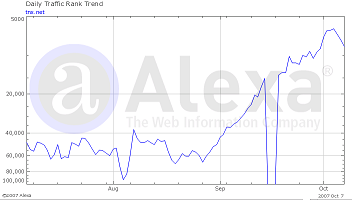
In short TNX.net enables you to place link ads on your site and earn money. Their system is somewhat different from Text-Link-Ads. Once you signup, add your site, place the TNX code in your site and get approved, the system will start to index your site and place links on it. For each link placed you will earn points depending mostly on the specific Google PageRank of the page. With the point you earn you can do 3 things:
- buy links pointing to your site from other users.
- sell to other TNX users (open market).
- sell to TNX (current rate is 0.62$ per 1,000 points and growing by 2% each week).
I have given the system a try and it seems to work. I also asked to sell 10,000 point to TNX and received my payment (6.2$) via PayPal in just a few hours.
I’m planing to write a widget for WordPress-MU like the one I wrote for Text-Link-Ads. It will be a few days.